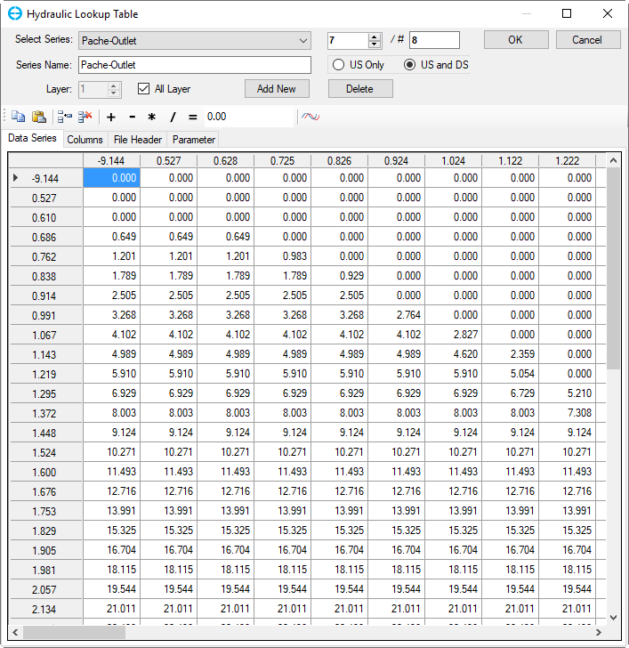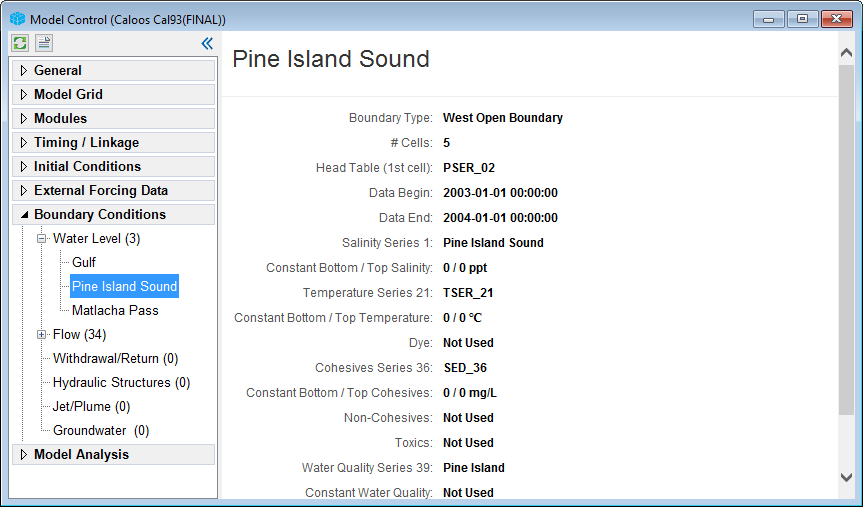Boundary Conditions Setup
EFDC_Explorer (EE) provides you with powerful tools for defining and editing model boundary conditions (BCs) for flow, pressure/tidal boundaries, hydraulic structures, withdrawal/return, and jet plumes. Extensive harmonic tide generation features are available for creating open boundaries time series. These options allow you to build, modify, and evaluate the BCs with ease.
Build Forcing Series
To support the building of various time series files required to set boundary conditions, EE features a robust and multi-featured time series editing and viewing tool. You can import various file formats and manage complex data sets, including multiple sediment, toxics, or water quality classes.
As an example, the figure on the left shows the EE time series editor interface used to develop forcing for a hydraulic structure. This option uses a look-up table for the head vs. flow.
Link Forcing Series to Model Grid
With the 2D map view in EE, you can easily view, edit, and/or create boundary conditions and link them to a given forcing series. Each boundary condition type has a uniquely designed GUI editor with a range of customized tools to make building and editing boundary conditions easy and fast.
In addition, EE provides a global BC list showing all the BCs and the forcing series linked to them. These tools make it easy to identify model setup problems and perform Quality Control activities.