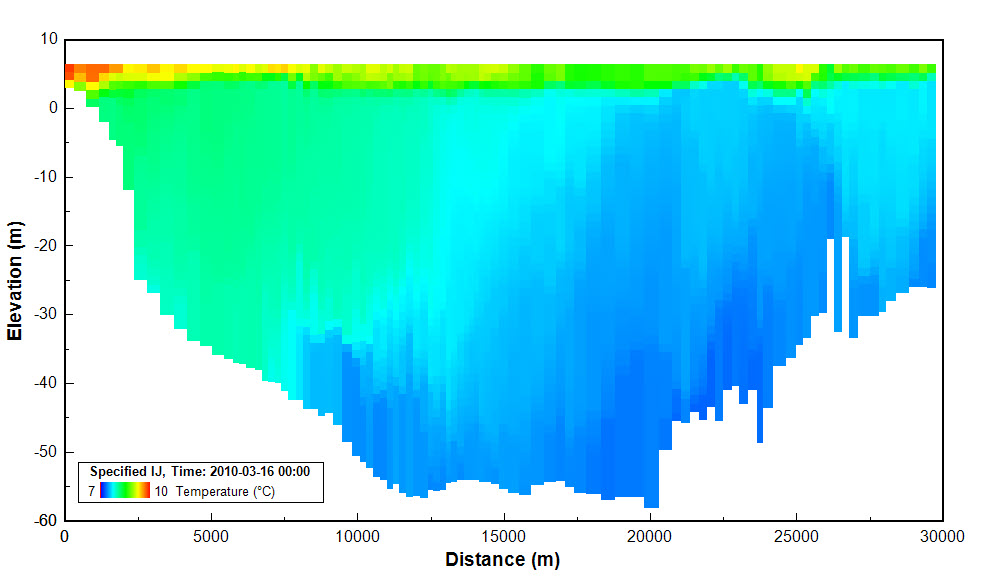Water Column
EE allows you to set initial conditions for the water column that are constant or vary horizontally and/or vertically. You can then view these ICs in 2D plan or profile views, allowing simple and rapid IC Quality Control for each specific sub-model.
Refine your model with easy point-and-click manual editing of cell ICs, or do group editing of ICs within user-defined polygons.