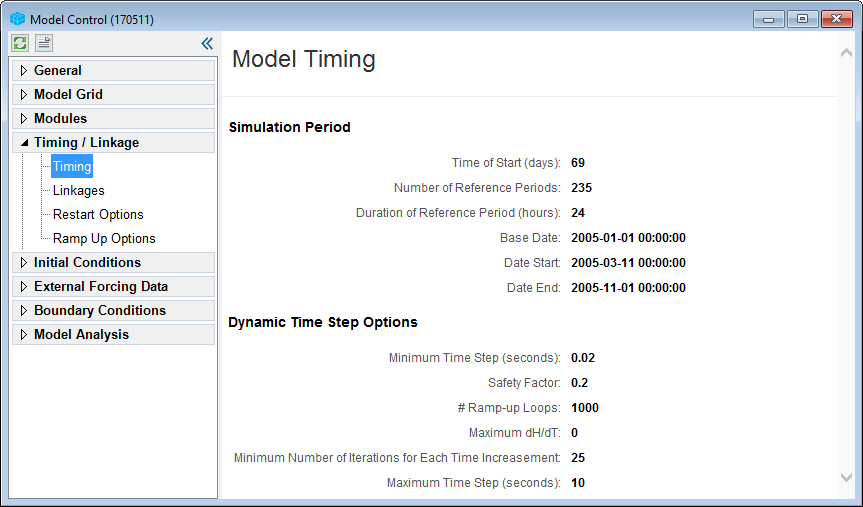Model Parameter Setup
EE’s robust GUI for setting key EFDC+ parameters makes model setup and calibration easier than ever. A wealth of error-checking functions and on-screen tool tips help you set appropriate values for your simulation without having to constantly refer to the user’s guide.
Hydrodynamics
EE’s template with common settings and values provides default turbulence options for turbulent diffusion and vertical eddy viscosity, so you can get your model running quickly.
Sediment Transport
For sediment transport modeling, EE provides two approaches to simulate erosion rates for the scour/deposition processes: the EFDC+ original sediment transport approach and the SEDFlume data (i.e., SEDZLJ) approach. Both allow for cohesive and non-cohesive transport, with and without bedload. You have the option to use hydrodynamic feedback of bed scour/deposition processes for morphologic analyses. EE’s tools help you set up parameters, with bed process calculators, guides, and tool tips.
Toxics
EFDC+ supports a variety of different sorption options for modeling toxics as part of sediment transport simulations, including 1-, 2- and 3-phase partitioning. EE makes it easy to use EFDC+ to simulate any number of toxic constituents and assists you in selecting among the many options available.
Wind & Wave
EE supports the setup of both internal and external wave sub-models in EFDC+. For internal wave modeling, EE automatically initializes the wave parameters and options with appropriate values. For the external wave option, EE makes it easy to import the results from third-party wave models into EFDC+. If you are using SWAN, EE has many SWAN-specific tools to help build SWAN models and import SWAN model results.
Kinetics
EE offers the option to turn on full sediment diagenesis and/or submerged aquatic vegetation (SAV), when developing a water quality model. The SAV sub-model in EFDC+ is referred to as the Rooted Plant and Epiphyte Model (RPEM).
A full EFDC+ water quality model requires the user to set hundreds of kinetic values and options. When creating a new model, EE makes this process quick and easy by automatically assigning default values. Once initialized, you can easily adjust these values as necessary during the calibration process.
Heat Transfer
You can use the EE interface to set atmospheric data series and surface/bed heat transfer parameters, as well as assigning cell-by-cell weightings for multiple weather stations. Many surface heat exchange options, including a wide selection of evaporation options, are available to meet your project needs. In addition, the EE-supplied default ice computation settings facilitate heat-coupled ice modeling.