Hands-on Tutorials
The tutorials below provide step-by-step guidance from our EEMS Knowledge Base. These are for use on real models that can be downloaded from this site and used with the demo version of EEMS.
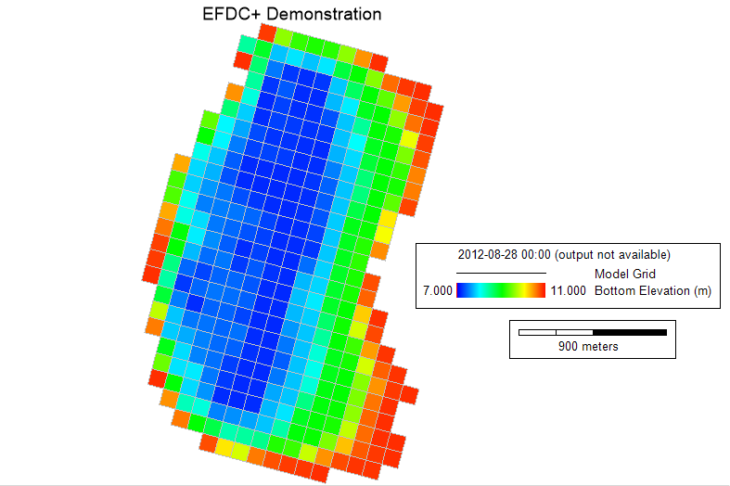 The main objective of guidance document is to provide the participants with basic knowledge about how to set up a two-dimensional (2D) or three-dimensional (3D) lake model and run a solution for Environmental Fluid Dynamics Code Plus (EFDC+). The course guidance covers preparation of the necessary input files for the EFDC+ model and visualization of the output by using the EFDC_Explorer Modeling System (EEMS). Lake Thonotosassa (Lake T) serves as a case study to illustrate the general process of developing a model from basic to complex, using data from the Hillsborough Water Atlas, Lake Thonotosassa, Florida, USA. Step-by-step guidance in how to build this model is provided in the EE Knowledge Base. After this training, the participants will be able to:
The main objective of guidance document is to provide the participants with basic knowledge about how to set up a two-dimensional (2D) or three-dimensional (3D) lake model and run a solution for Environmental Fluid Dynamics Code Plus (EFDC+). The course guidance covers preparation of the necessary input files for the EFDC+ model and visualization of the output by using the EFDC_Explorer Modeling System (EEMS). Lake Thonotosassa (Lake T) serves as a case study to illustrate the general process of developing a model from basic to complex, using data from the Hillsborough Water Atlas, Lake Thonotosassa, Florida, USA. Step-by-step guidance in how to build this model is provided in the EE Knowledge Base. After this training, the participants will be able to:
- Set up a basic hydrodynamic model from input data, using EFDC_Explorer (EE) Version 10.1
- Visualize, extract, and manage EFDC+ model outputs in EE
- Set up a more complex model by adding temperature and dye modules into the basic model
- Set up a water quality model by adding nutrient, algae, benthic, and other parameters into the basic model and water quality data series to model boundary locations.
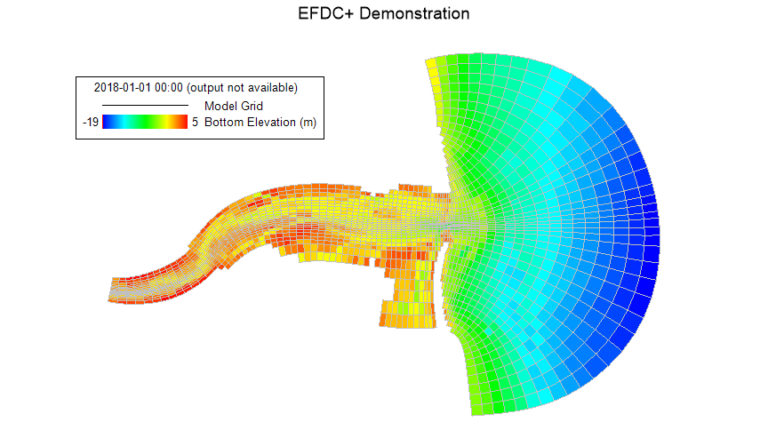 The main objective of this guidance document is to provide participants with a basic knowledge about how to setup a three-dimensional (3D) hydrodynamic-sediment model and run a solution using Environmental Fluid Dynamics Code Plus (EFDC+). The course will cover preparation of the necessary input files for the EFDC+ model and visualization of the output using the EFDC_Explorer Modeling System (EEMS). Trakhuc Estuary (Trakhuc) serves as a case study to illustrate the general process of developing a model from basic to complex. Step-by-step guidance in how to build this model is provided in the EE Knowledge Base. After this training, the user will be able to:
The main objective of this guidance document is to provide participants with a basic knowledge about how to setup a three-dimensional (3D) hydrodynamic-sediment model and run a solution using Environmental Fluid Dynamics Code Plus (EFDC+). The course will cover preparation of the necessary input files for the EFDC+ model and visualization of the output using the EFDC_Explorer Modeling System (EEMS). Trakhuc Estuary (Trakhuc) serves as a case study to illustrate the general process of developing a model from basic to complex. Step-by-step guidance in how to build this model is provided in the EE Knowledge Base. After this training, the user will be able to:
- Set up a basic hydrodynamic model from input data, using EFDC_Explorer (EE) version 10.1
- Visualize, extract and manage EFDC+ model outputs in EE
- Set up a more complex model by adding original EFDC+ sediment, wind wave and Lagrangian Particle tracking modules into the basic model.
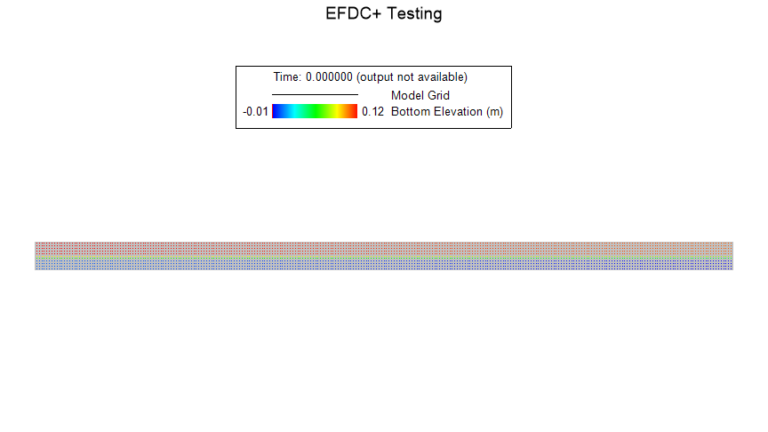 The main objective of this guidance document is to provide users with a basic knowledge of how to setup a vegetation model and run a solution for Environmental Fluid Dynamics Code Plus (EFDC+). The course will cover preparation of the necessary input files for the EFDC+ model and visualization of the output using the EFDC_Explorer Modeling System (EEMS). Pasche Test Case serves as a case study to illustrate the general process of developing a model from basic to complex. Step-by-step guidance in how to build this model is provided in the EE Knowledge Base. After this training, the user will be able to:
The main objective of this guidance document is to provide users with a basic knowledge of how to setup a vegetation model and run a solution for Environmental Fluid Dynamics Code Plus (EFDC+). The course will cover preparation of the necessary input files for the EFDC+ model and visualization of the output using the EFDC_Explorer Modeling System (EEMS). Pasche Test Case serves as a case study to illustrate the general process of developing a model from basic to complex. Step-by-step guidance in how to build this model is provided in the EE Knowledge Base. After this training, the user will be able to:
- Set up a hydrodynamic model that includes vegetation from input data using EFDC_Explorer (EE) version 10.1
- Visualize, extract and manage model output by EE.