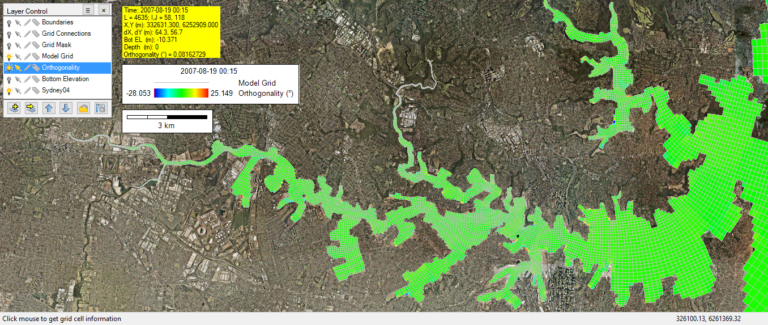Grid Initialization
EFDC_Explorer (EE) makes it possible to rapidly generate Cartesian grids or import grids from a wide range of third-party tools and alternative modeling systems. This allows you to quickly build and modify grids for use in EEMS models.
Grid+ & CVLGrid Import
Grid+, EEMS’s curvilinear orthogonal grid generation tool, is designed to create and edit grids for EFDC+, although it also works with any other 2D modeling tool that uses curvilinear grids. EE has been optimized to import Grid+ files and quickly generate an EFDC+ model. Grid+ is replacing CVLGrid as our grid generator.
Create Cartesian Grids
EE generates Cartesian grids with either uniform grid spacing or variable grid spacing. You can easily generate a rectangular model domain by defining the domain extents and grid interval. A more complex model domain can be specified within EE using a shoreline file. EE’s quick and easy model generation tools enable rapid grid resolution testing during the early stages of model development.
Import Third-Party Curvilinear Grids
EE is capable of importing complex curvilinear models generated by third-party utilities such as Delft RGFGrid formatted files (i.e., GRD file), Grid95, and SEAGrid, as well as any generic, cell-based nodal coordinate files. This means you can leverage existing work on your project, without having to go back and start from scratch.
Import Other Model Grids
EE allows you to quickly import grids from a wide variety of hydrodynamic models such as CH3D-WES, CH3D-IMS, ECOMSED, and prior versions of EFDC. EE can also import grids with multiple sub-domains, including disconnected sub-domains that can be connected using the EFDC+ N/S and/or E/W cell connections.